Logged Out View
A "logged out view" simply refers to the demo, trial or freemium version of the app. No login is required to see the contents of the app.
Why your app might want to have a logged out view
Reducing Friction: Asking a user to create an account before they understand the value of an app can be a significant barrier to entry. Users might feel hesitant to share their personal information with an app they don't know well yet. By offering a logged out view, users can interact with the app, understand its benefits, and make an informed decision about whether or not they want to sign up.
Boosting Trust: Allowing users to explore the app before signing up can also boost trust in your app, as users see this as a sign of transparency.
Enhancing Marketing Efforts: A logged out view can act as a powerful marketing tool. For example, users can share aspects of your app on social media, thereby driving new users to your logged out view. This can help increase brand awareness and attract potential users.
Increasing Conversions: If a user is able to test the product, understand its value, and become interested, they're more likely to sign up and even become paying customers. Thus, having a logged out view can boost conversions.
User Experience: First impressions matter, and the ability to test an app without logging in can enhance the overall user experience. It shows that you respect the user's time and privacy, which can lead to increased user satisfaction and retention.
SEO Benefits: Publicly available content can be crawled and indexed by search engines, improving your app's discoverability. This is particularly important for apps whose business model involves content that could be valuable to a wider audience and could bring organic traffic from search engines.
Feedback and Testing: By allowing more users to explore your app, you could gain valuable feedback and insights to improve the product before a user even signs up.
What should the logged out view contain?
It's difficult to say without knowing the type of app you're creating, after all Nostr allows for almost any type of apps. For the sake of this exercise we can explore some social client content ideas:
Trending notes are a good bet for first user experience. Since other users are signaling quality, there’s a better chance the new user will find that content more engaging.
Media Feeds - videos and photos can also make for an engaging experience. Especially if the media is pulled from trending notes.
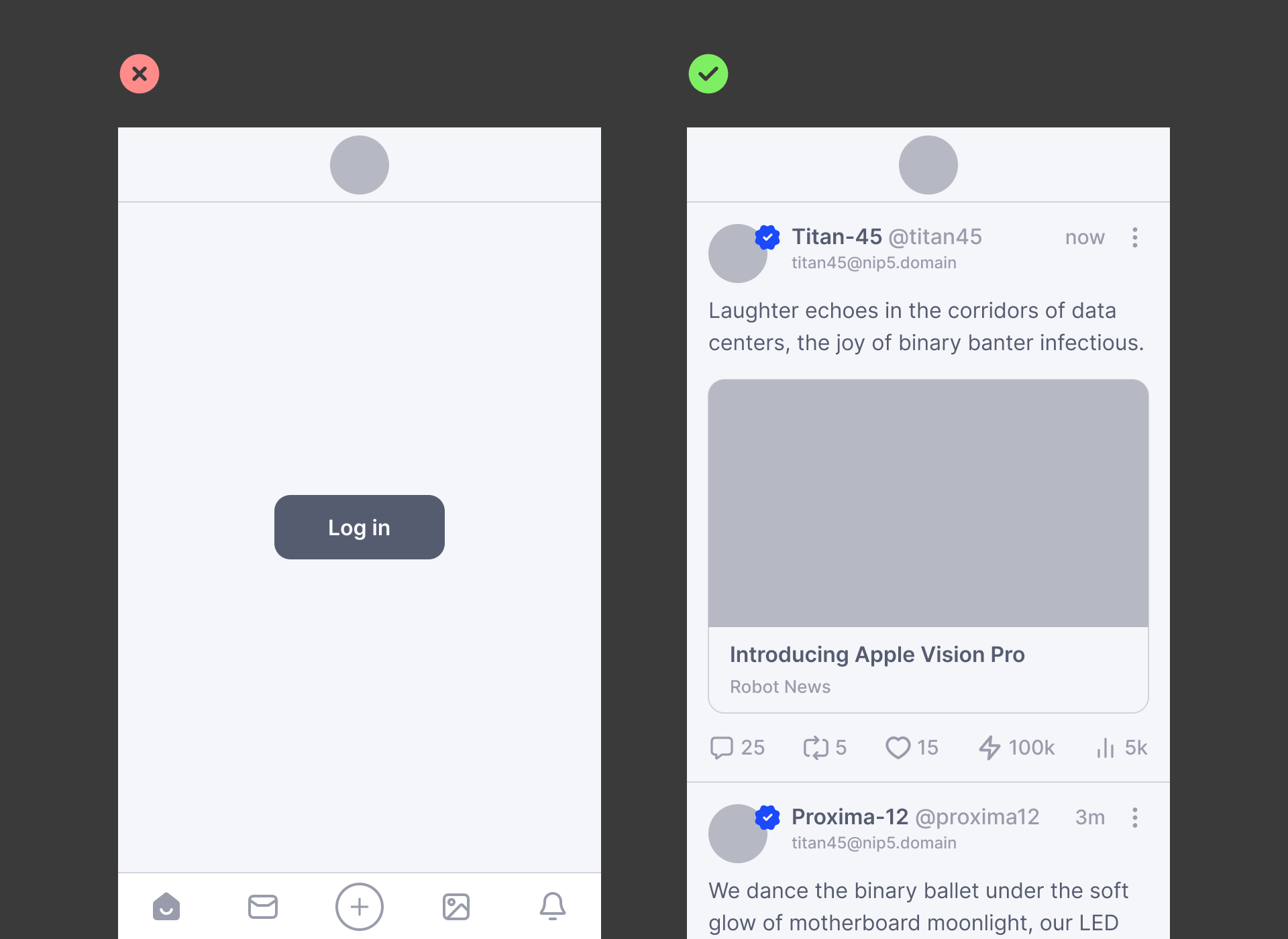
Apps that require logging in to experience them are likely to have higher bounce rates (people leaving without interacting). Show an engaging logged out view that lets the potential user preview content.
First Impressions Matter
What you show in your logged out view is important as it is your potential users's first impression of your client. A few tips:
- Focus on surfacing engaging content such as photos and videos. Social clients are more interesting with interactive and immersive media. Showing a bunch of text notes may be interesting to a few people, but not to the general audience.
- If communities are your focus, curate quality and active communities instead of showing everything. Better yet, surface popular posts from communities to get people engaged right away.
- Consider auto-playing media on scroll (but muted)
 Media is more engaging to a general audience.
Media is more engaging to a general audience.