Unique Design Challenges
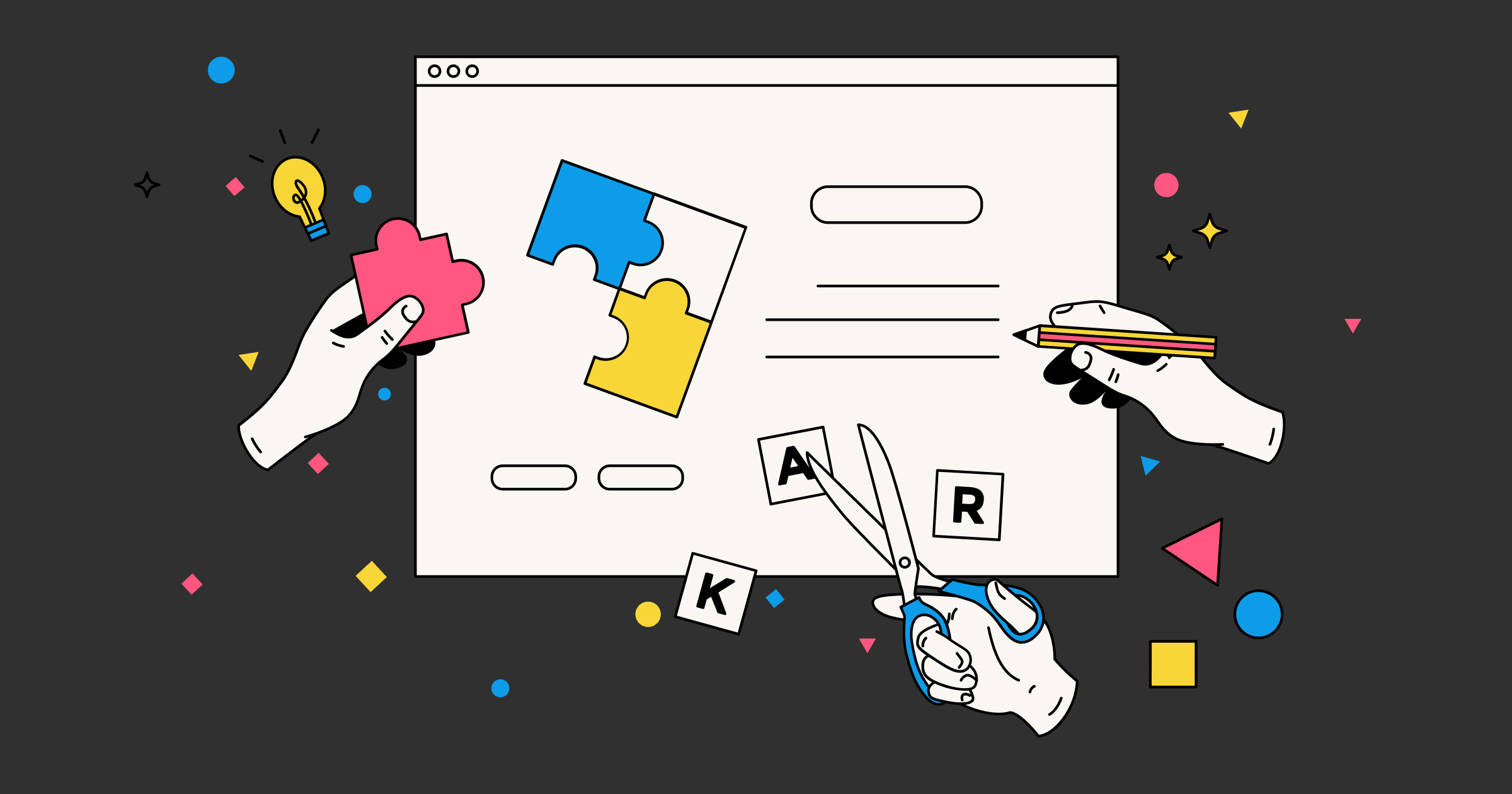
Nostr, given its nature, presents some unique design challenges and personal rewards. Nostr introduces several new concepts that most people are not familiar with:
- Cryptographic signing (public and private keys) - lack of centrally verified identity
- Signing extensions
- Relays
- Zaps (if implemented)
- NIPs (and why some things are supported by some clients and not others)
In this guide, we will explore how nostr deviates from traditional apps and offer some possible ways to address the challenges around these new concepts.
Challenge #1: How do we explain key pairs?
In traditional applications, the user is accustomed to creating accounts with an email, username and password (in most cases the email is the username). In nostr, the user “creates an account” by generating a public/private key pair. The experience is very different from what people are accustomed to which could result in a wide variety of questions and emotions about what just happened:
- What is a public / private key?
- Why is there no email field?
- Where is the password field?
- What happens if I lose my keys?
- What do you mean I can see other people’s social feeds by signing in as them?
- Does that mean people can also read my DMs?
- Why are usernames not unique?
- What if someone impersonates me?
- What is a NIP5 identifier?
- Huh?!
- Feeling: This sounds complicated 🙁
Designers are faced with figuring out how to best ease the user into the client without overwhelming their first experience.
- Do we add detailed explanations about each concept? Will the user read it?
- Do we break the flow into a few onboarding steps that gently explains the concept of keys and then later gives a more thorough overview?
- Do we show them a video?
- Do we even bother calling them keys? Can we call them username / password?
- Can we add small helpful tips to ease the user into the concepts?
- Do we even need a “registration” step? Can we allow the user to simply generate a key instantly without having to even think about these concepts? Will this just confuse them further?
- How do we explain key recovery if there’s no such thing as a recovery mechanism?
We don’t really know what works best until we try it. Is there a correct way of handling keys? These are the questions we are faced with and must explore in practice to address.
Challenge #2: When and how do we introduce signing extensions?
Losing or exposing your private keys results in complete loss of your profile and the misstep is irreversible. This is a huge deviation from traditional email / password authentication. Nostr designers and developers are faced with the question of how to provide failsafe mechanisms to reduce the potential of leaking keys or total loss - both of which render the “account” unusable.
To help address these issues, developers have introduced signing extensions which store your private key and sign on the user’s behalf without having to enter a private key into an app or a website. If the app is compromised, this could result in the key being leaked.
Signing extensions have their own install process and onboarding which is an extra UX hurdle. Luckily, we do not need the extensions to sign up for the first time - a key is easily generated. The challenge is then in signing in on other clients after the initial nostr exploration.
Questions for designers:
- How should the user be educated about signing extensions?
- Do clients link to them within their settings? If not Settings, where?
- To what extent do we need to explain these things?
Challenge #3: How do we explain relays?
Traditional apps are hosted on centralized servers. The user authenticates their credentials and data is then fetched and sent from and to a server or a set of servers.
In nostr, there are no central servers. Relays are responsible for communicating with clients and providing a history of signed events. But, what happens if some relays know some data about you, and others don’t? This may result in inconsistency of data (such as an inconsistent follower count, or missing notes and reactions).
Inconsistent display of data and inconsistent experience across multiple clients (some may connect you to some relays and others to totally different ones. Differences in caching mechanisms could also impact how data is displayed. All of this may contribute to the impression that the app / client is broken and that it’s not ready for serious consideration.
Challenge #4: How do we explain zaps?
While not part of the core nostr protocol, zaps are popular enough that we should discuss them a bit here. Designers and developers have to consider where in the user journey zaps may be explained if at all.
In this guide we will explore how current clients are explaining zaps (if they are) and where / how we can improve the overall user experience by doing a better job at arming the user with the necessary information.