Collecing User Feedback

Collecting user feedback is crucial for app design for a variety of reasons:
- Identifying User Needs and Preferences: Users are the ultimate end-users of any application. Their preferences, needs, and pain points should shape the design of the app. Collecting feedback helps you understand what users want, need, and value most in your app.
- Uncovering Issues and Bugs: No matter how much internal testing you do, users often use applications in ways developers might not predict or test. By gathering user feedback, you can identify and fix issues and bugs that you might not have discovered otherwise.
- Improving User Experience (UX): User feedback helps in understanding the aspects of your app that are working well and those that are not. Insights about confusing user interfaces, complicated processes, or features that users love can be utilized to improve the overall UX.
- Prioritizing Feature Development: Feedback from users can help you understand which potential new features are most important to your user base. This can help you prioritize your development roadmap, ensuring that you're focusing on updates that will deliver the most value.
- Increasing User Engagement and Retention: By actively seeking and responding to user feedback, you show users that you value their input and are constantly working on improving their experience. This can lead to increased user satisfaction, and in turn, higher engagement and retention rates.
- Gauging User Satisfaction: User feedback can help you understand whether your users are satisfied with your app and why (or why not). Satisfaction metrics can be a useful benchmark for measuring the success of your app and identifying areas for improvement.
There are many methods to collect user feedback such as surveys, interviews, user testing, analytics, in-app feedback prompts, social media monitoring, and more. The key is to create a consistent, organized process for gathering and analyzing this feedback, and then implementing changes based on your findings. This is an ongoing process that should continue throughout the lifecycle of your app.
How to consistently gather feedback
Method #1: Build in public
Building in public simply means being actively involved with your audience by sharing your progress regularly. This allows your users or onlookers share feedback easily and often. It also helps you understand how the user feels about any given feature or function, understand their frustrations and indirect wishes that may bring additional value to the client.
Types of content you can share:
- Development Progress: any and all development updates. This gives users a chance to provide direct feedback on this or other features and issues.
- Feature Ideas: If you have a feature idea or plan an upcoming feature, simply ask how your audience feels about it. You'll get instant direct feedback right from the people who use the client.
- Designs: Designing something new? Share it!
- Challenges and setbacks: we're all human after all and can relate to tough times. Not only does this allow you to build empathy from your users, but it also paves the way for the most honest type of feedback.
- Behind the scenes: Share behind-the-scenes content that gives a human touch to your project. This might be your workspace, process, team interactions (if you have a team), or any other event that gives users a glimpse at what happens behind the scenes.
- Ask for feedback: Whenever you're unsure about a feature or direction, ask your audience for feedback. They will appreciate the opportunity to be involved and you can get valuable insights.
- Metrics and KPIs: If you're comfortable doing so, share your metrics, such as the number of users, growth rates, or other KPIs. This can add a concrete measure of your progress and achievements.
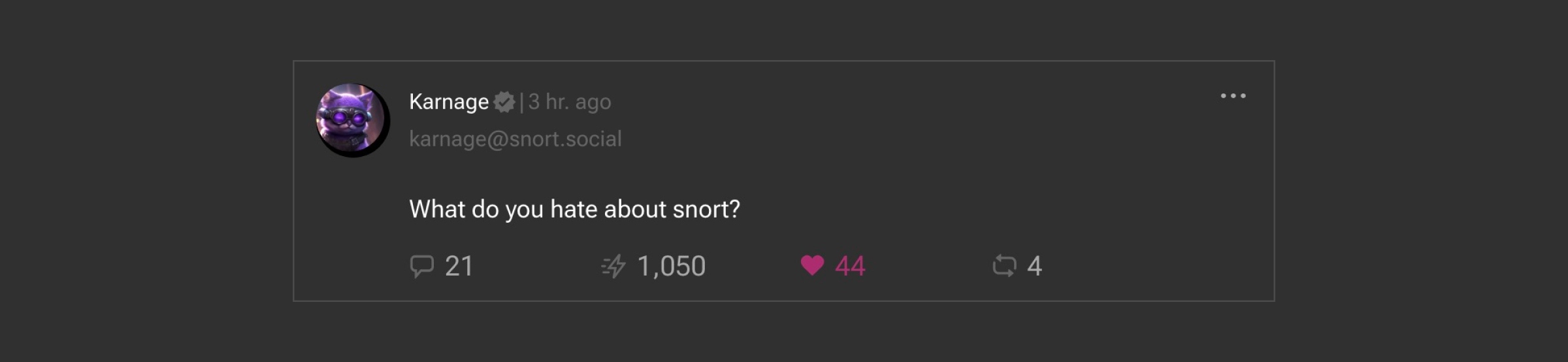 A simple question can yield a lot of feedback on Nostr!
A simple question can yield a lot of feedback on Nostr!Method #2 (less inclusive): Set up a community or a group chat space
If there is a benefit to creating a dedicated space for customers and anyone with feedback, it's that the messages (notes) don't disappear out of the timeline and you / your team members can repond properly to every comment. Traditionally, people have set up Slack, Discord and Telegram channels, but seeing how we're building nostr, we may as well use nostr tools for this purpose. Check out the following clients for group chat / communities:
- NostrChat: Telegram alternative (web and iOS)
- 0xChat: Group chat via public channels (iOS and Android)
Method #3: In-app feedback links
Something as simple as a visible link to "Submit Feedback" is a great way to have users voice their issues.
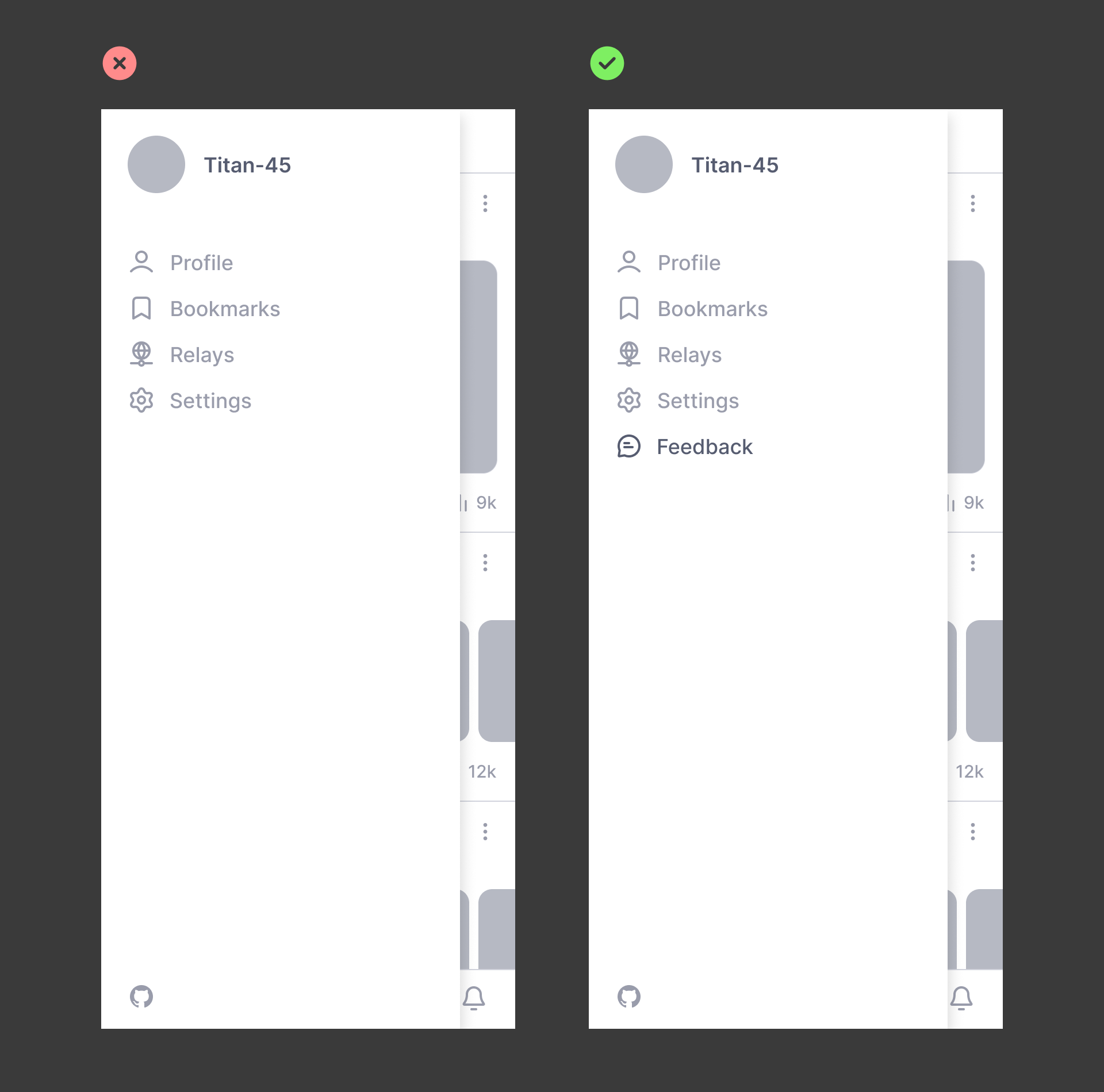
Is a Gitub link sufficient for soliciting feedback?
The vast majority of users are unlikely to use GitHub issues submission process so submit feedback. Only the technically-inclined or highly motivated individuals may jump through the hurdles of signing up for Github and figuring out how to use it. The average user would likely require a simple form or widget similar to FeedbackFish to send feedback with a few clicks. One time bugs or small annoyances may not be sufficient to summon enough enthusiasm to register with Github.
Feedback Received Confirmation
It's a good practice to let users know that you've received their feedback and you're looking into the issue. If possible, also let users know when to expect a follow-up, if a follow-up is requested. If you're a small team or a solo developer, it is perfectly fine not to follow-up with feedback submissions. Just have the courtesy to explain this in the feedback submission flow.
Method #4: Host live-streaming sessions with a Q&A
You won't see this strategy recommended in the books, but some swear it works! Use a client such as zap.stream to host a live stream where you ask users for feedback while working on your client. You can even do this regularly by live-streaming your design and development work. Some client developers are already doing this and get live feedback from their users, or interesting ideas.