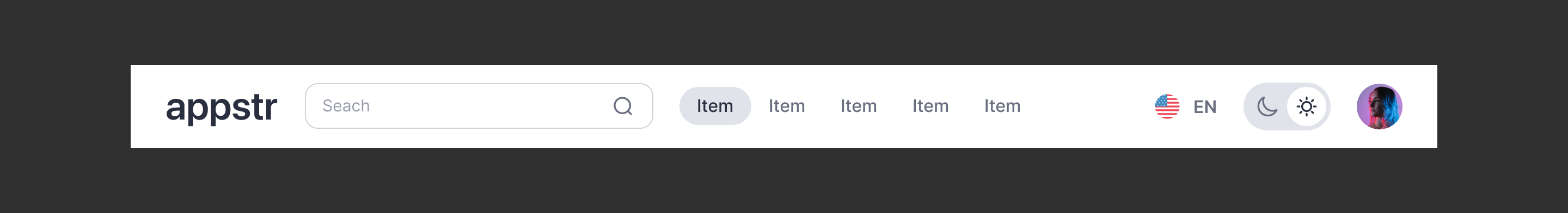Navigation
Resource
All of the designs on this page can be found in the Reference Designs Figma File. Feel free to make a copy and use however you wish. This resource is open source without any limitations.
Simple Desktop Nav with Search and Mode Switcher

Category Tabs
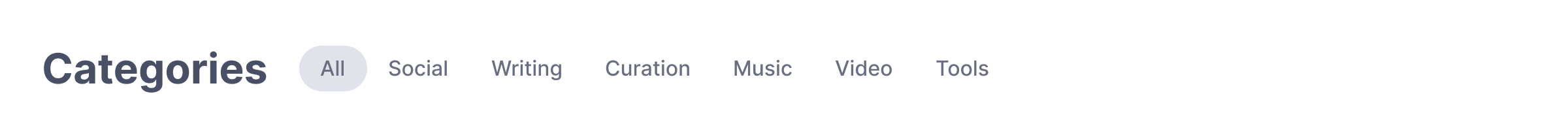
Simple Mobile Nav (Logged Out)
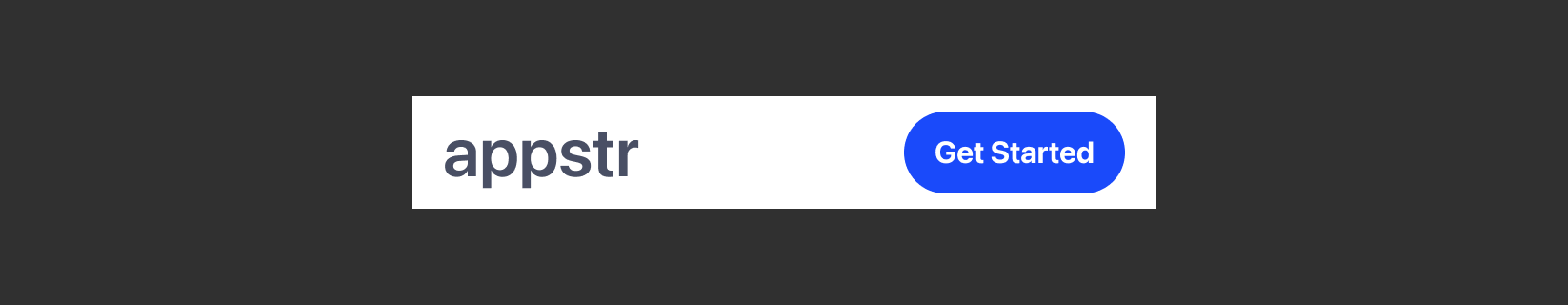
Mobile App Nav with Post Button
In this example, the post button is always visible so people can quickly post from anywhere in the app. We are using outlined icons to indicate that the button is not active. When the button is active, the icon will be filled in.
Desktop Left Nav
This is a compressed view of the desktop left nav. You have an option to show a tooltip on menu items or to expand into a full let navigation on hover.
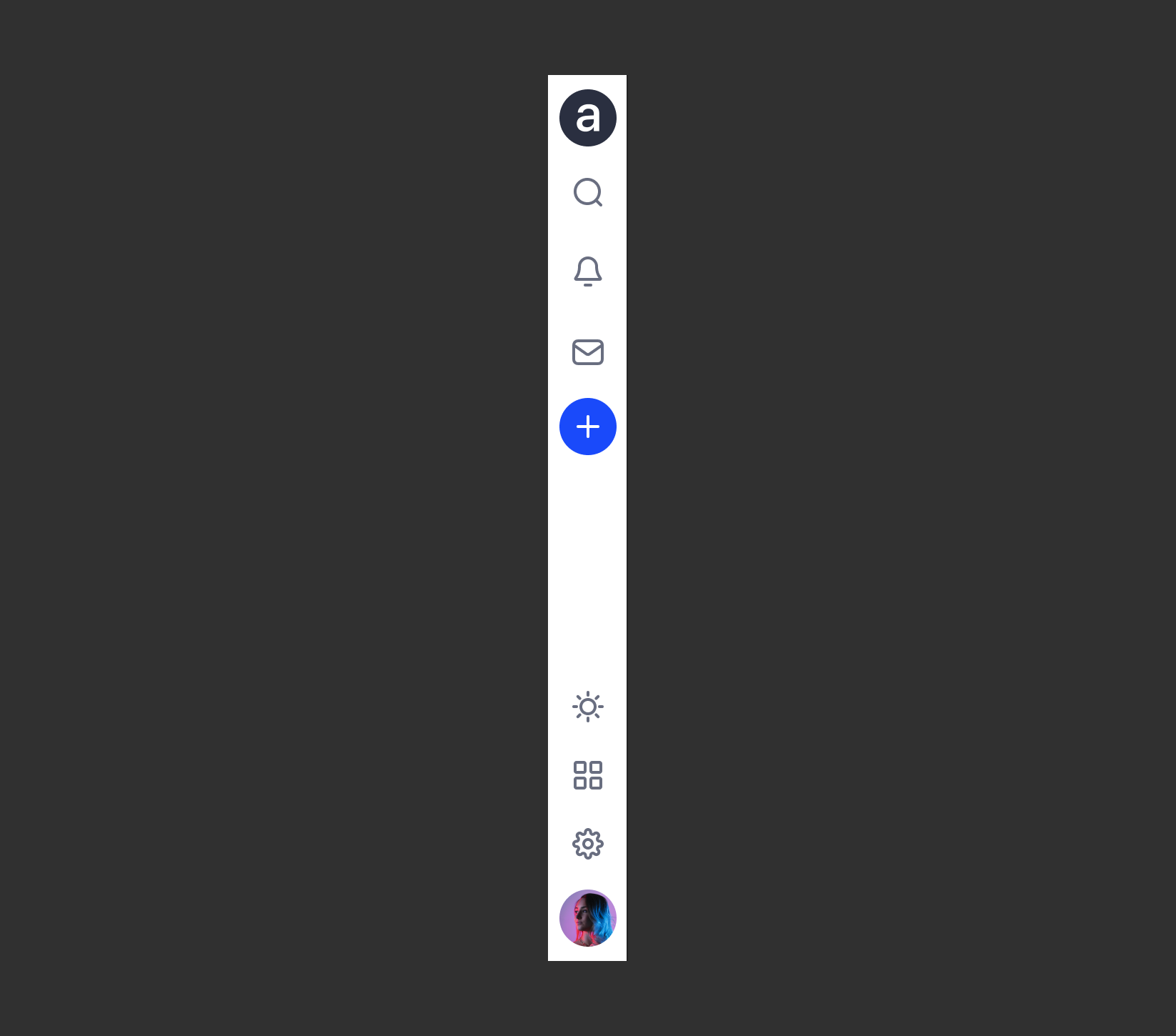
Desktop Top Navigation with Search (Logged out)
Floating left navigation, centered search. The top navigation contains search, logo and login button.
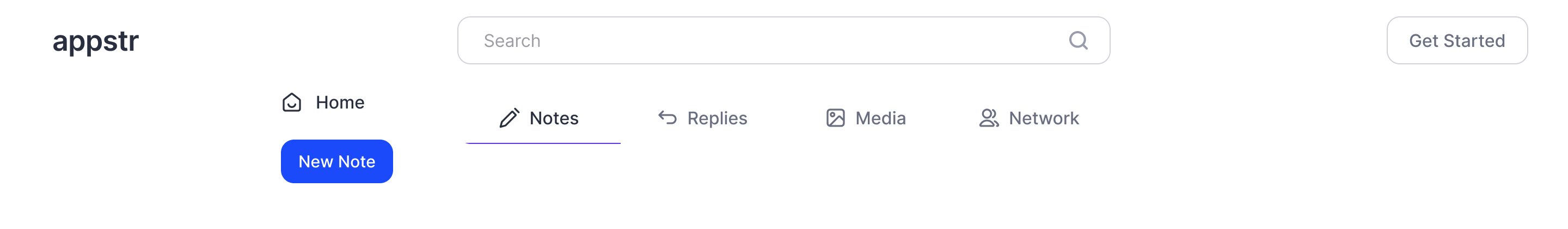
Desktop Top Navigation with Search (Logged in)
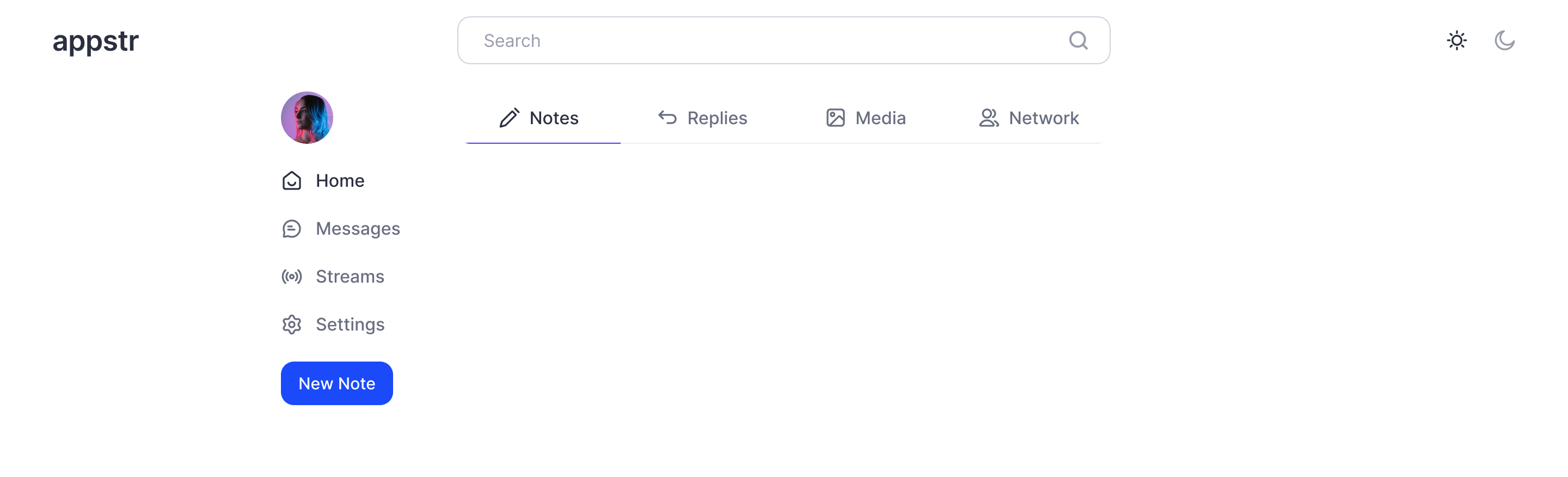
Desktop Navigation Without Search
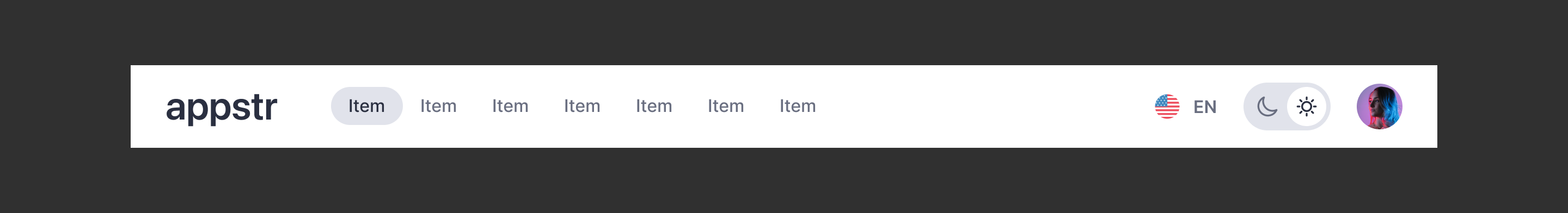
Desktop Navigation With Search