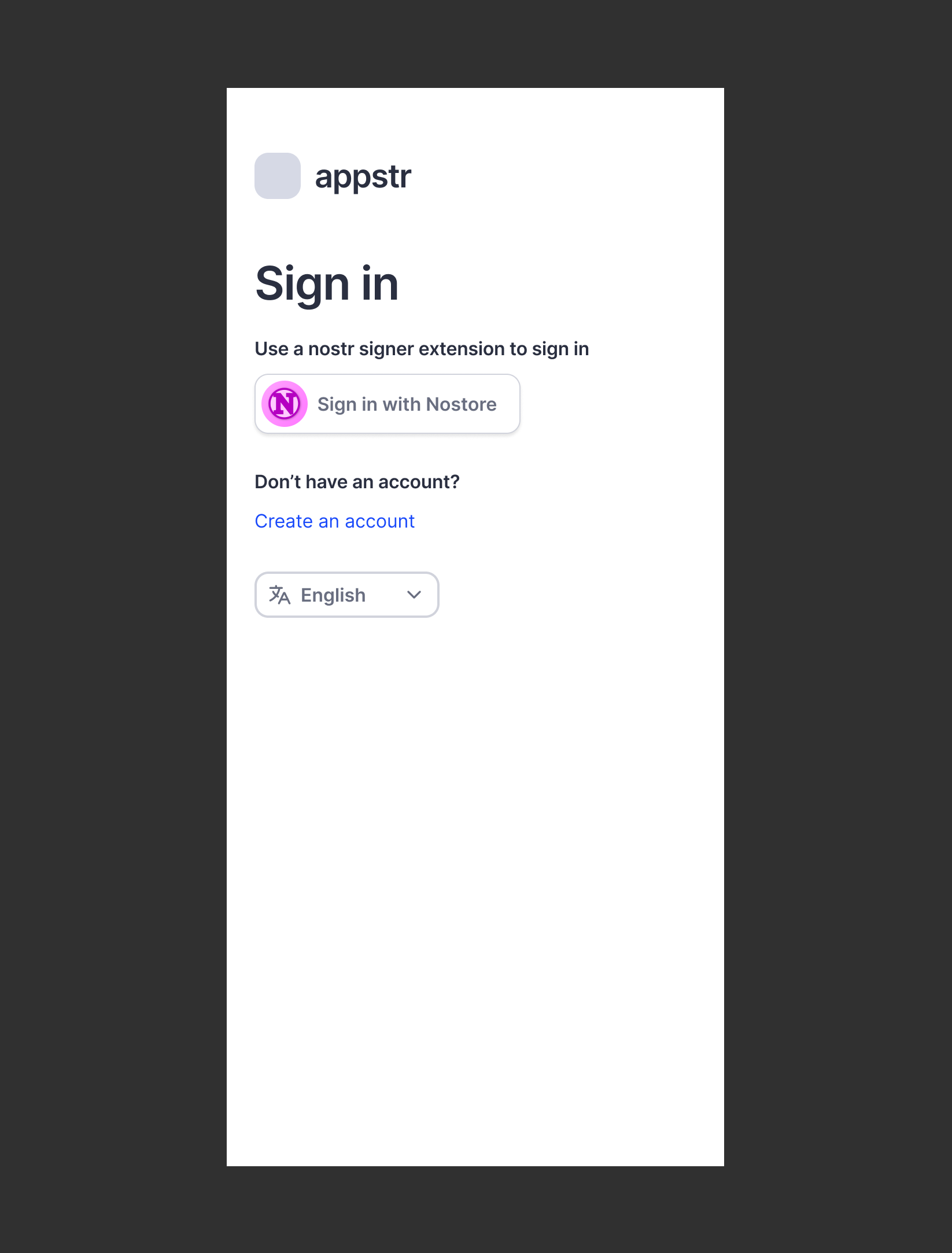Sign Up and Sign In
Resource
All of the designs on this page can be found in the Reference Designs Figma File. Feel free to make a copy and use however you wish. This resource is open source without any limitations.
Remember, it is always a good practice to show content and allow users to interact with it before prompting to create an account. This way, users can get a feel for the app and decide if they want to create an account.
Instead of hiding functions that are only available to logged in users, we can show them and prompt users to create an account.
Desktop Modal Prompt to Sign Up
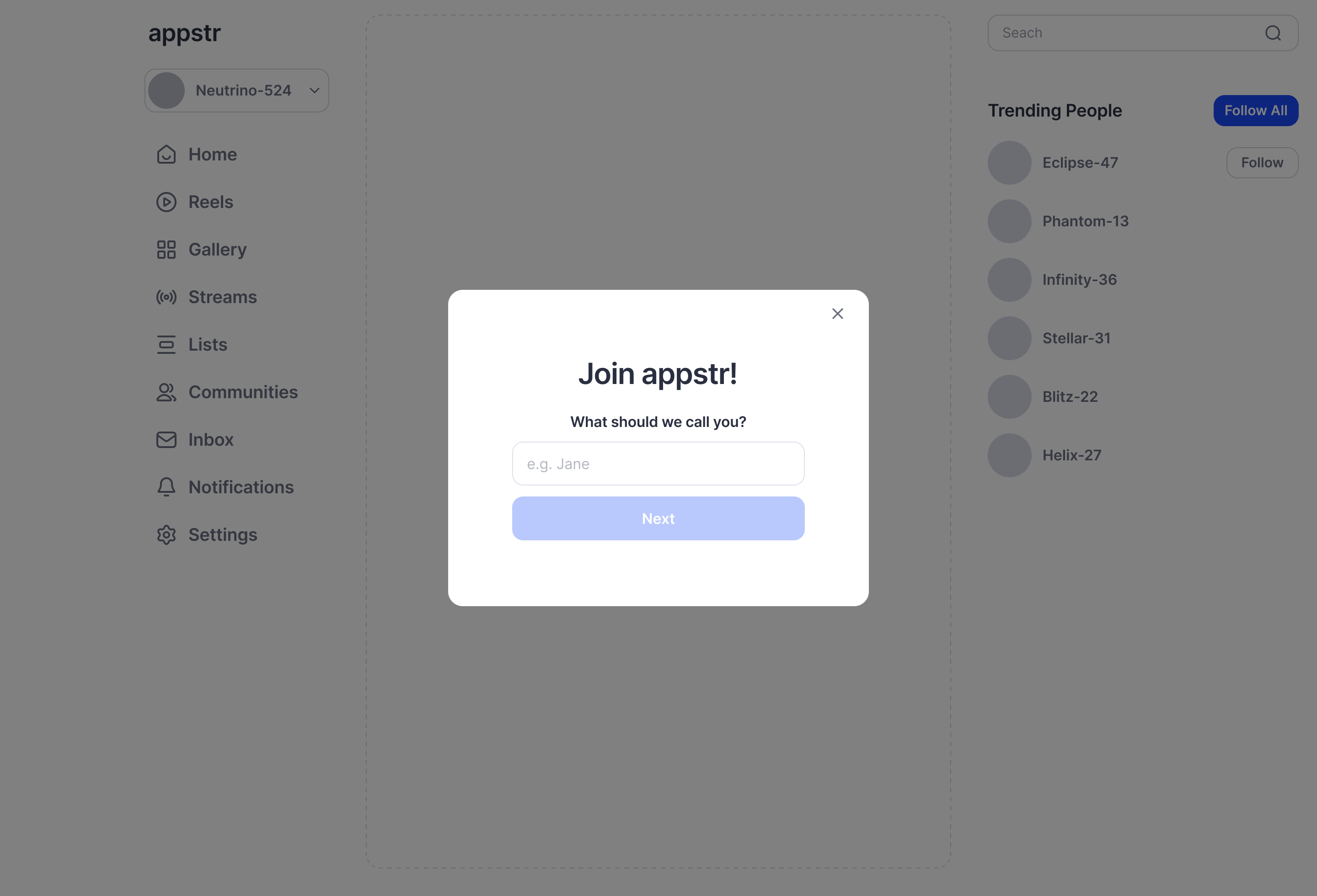
Full Screen Sign Up
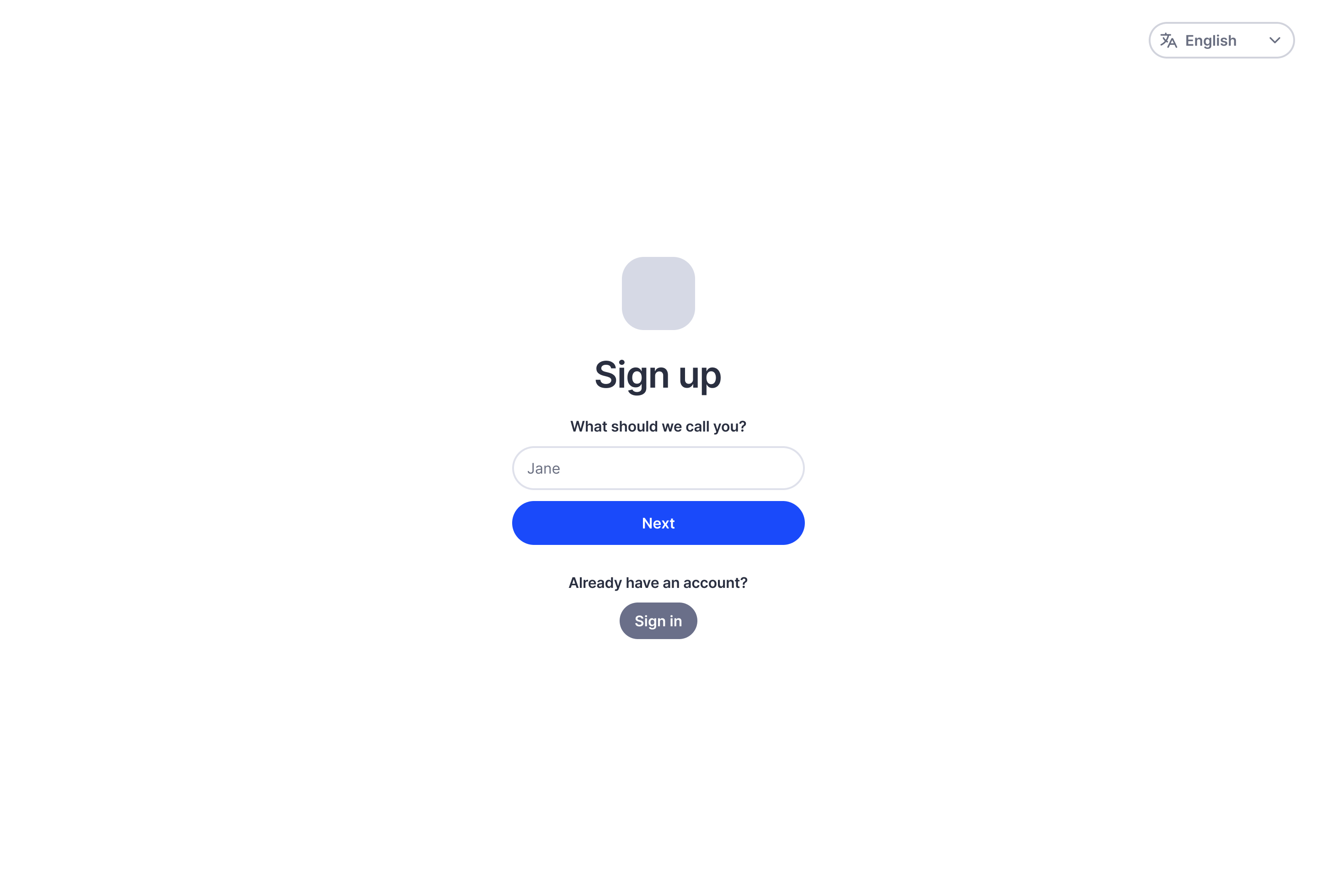
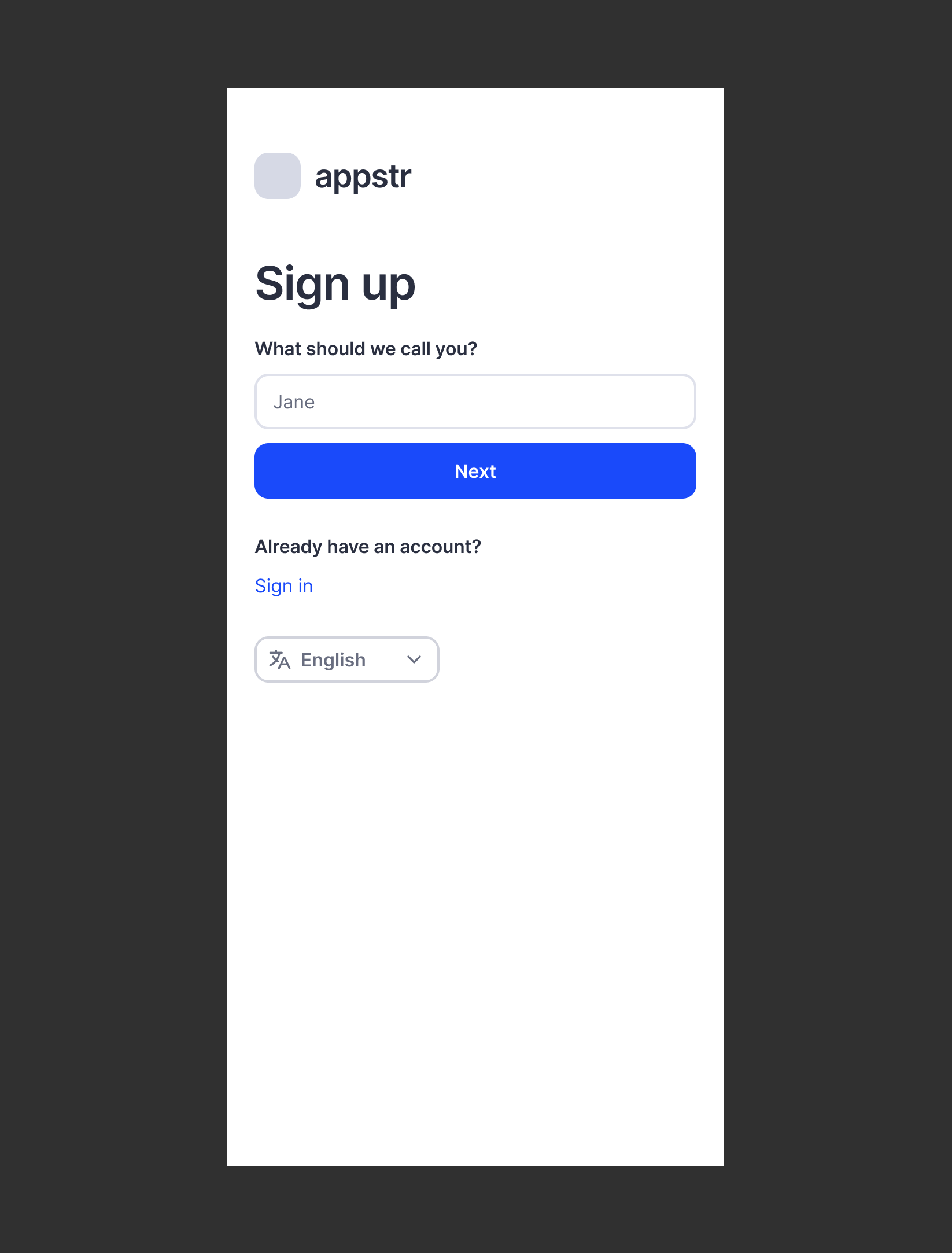
Sign In
The signing in or logging in process can start with an extension. Currently this is the primary method of signing in on Nostr, so we can recommend some good defaults with an option to link out to other extensions.